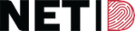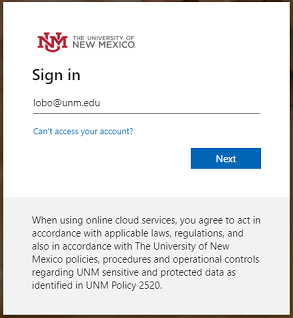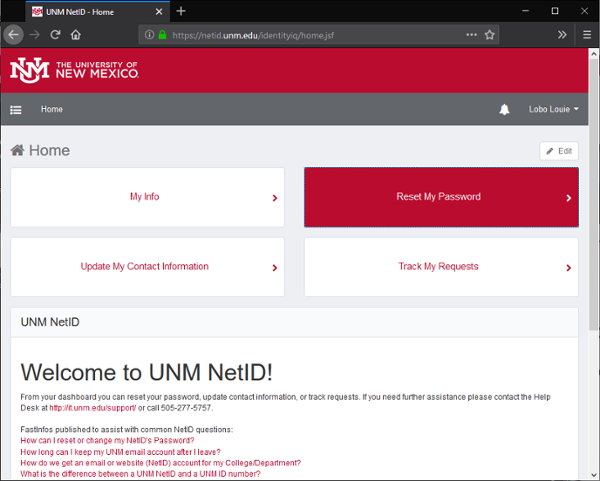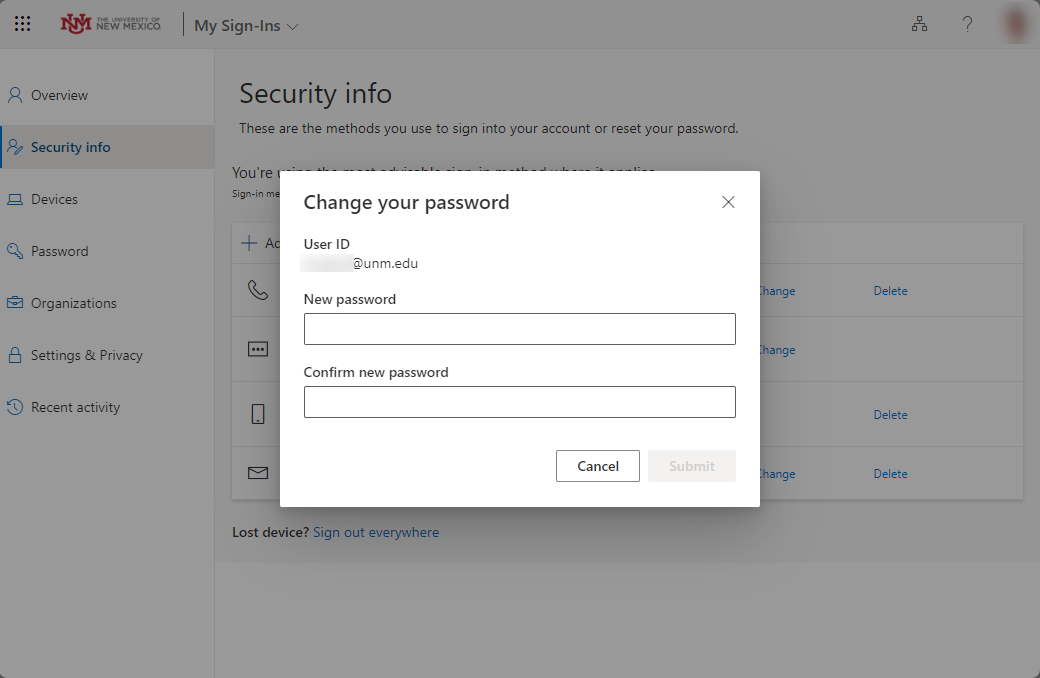Change My Password
If you know your current password, follow the below steps to change it. If you have forgotten your password, go to I Forgot my Password.
- Click on the "Reset My Password" button
- Enter a new password (twice). Ensure the new password adheres to these standards.
- Click the "Submit" button